Over the last few years, I’ve gradually been increasing my font size in my terminal, editor and wherever possible.
With it, the line spacing & letter spacing has also been increased every step of the way. Not that it’s so terribly interesting, but here’s why I did this.
(I came up with the blogpost title and now I feel compelled to write a few words, to justify it.)
My size#
… of fonts, you dirty mind. Here’s my current default:
- Font family: Roboto Mono, Menlo, Monaco, ‘Courier New’, monospace
- Font size: 16px
- Letter spacing: 0.2
- Line height: 30
In my editor, it looks like this:
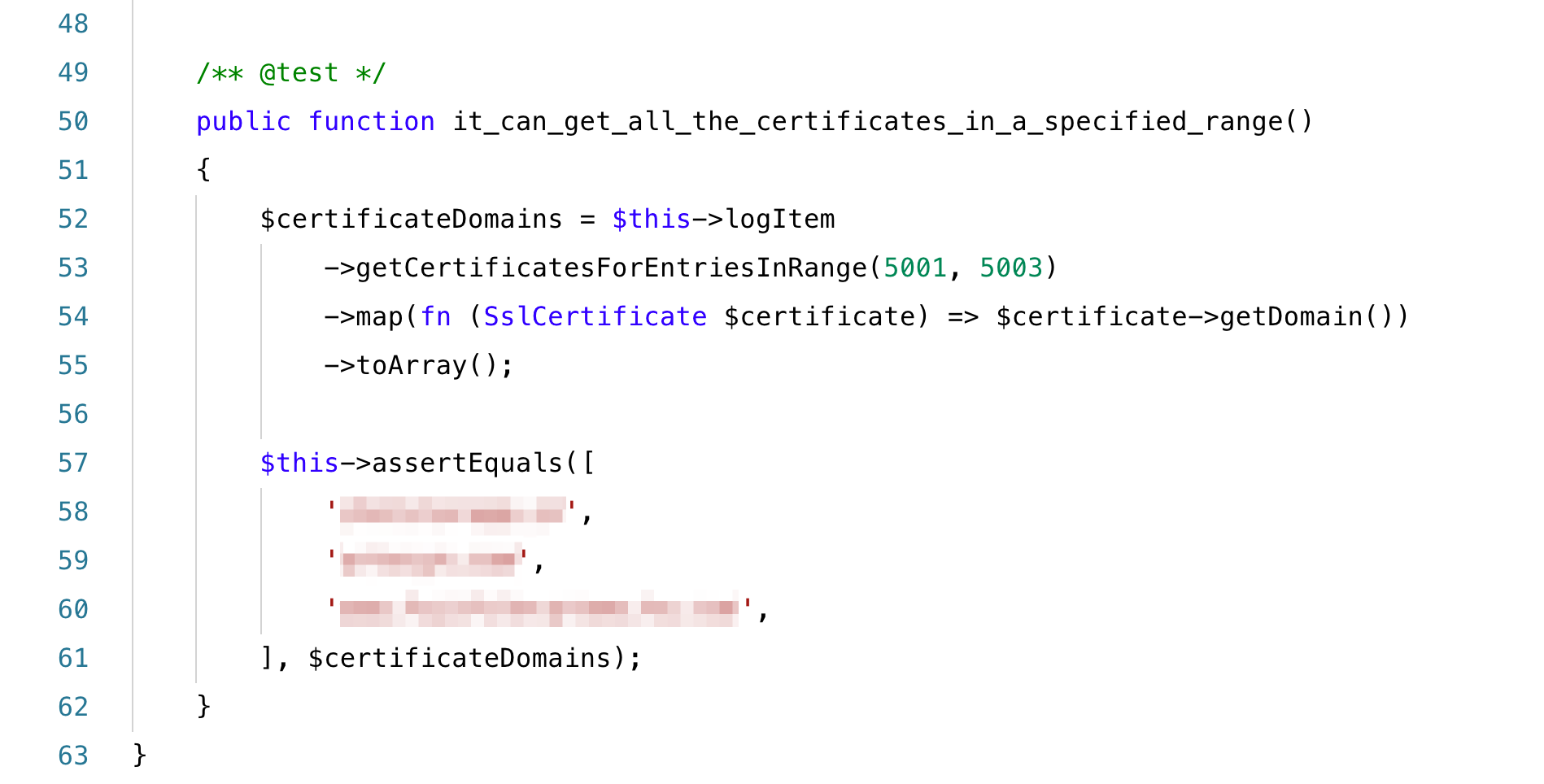
In my terminal, I still like the black background (even though my editor is mainly white). But here as well, plenty of line & letter spacing.
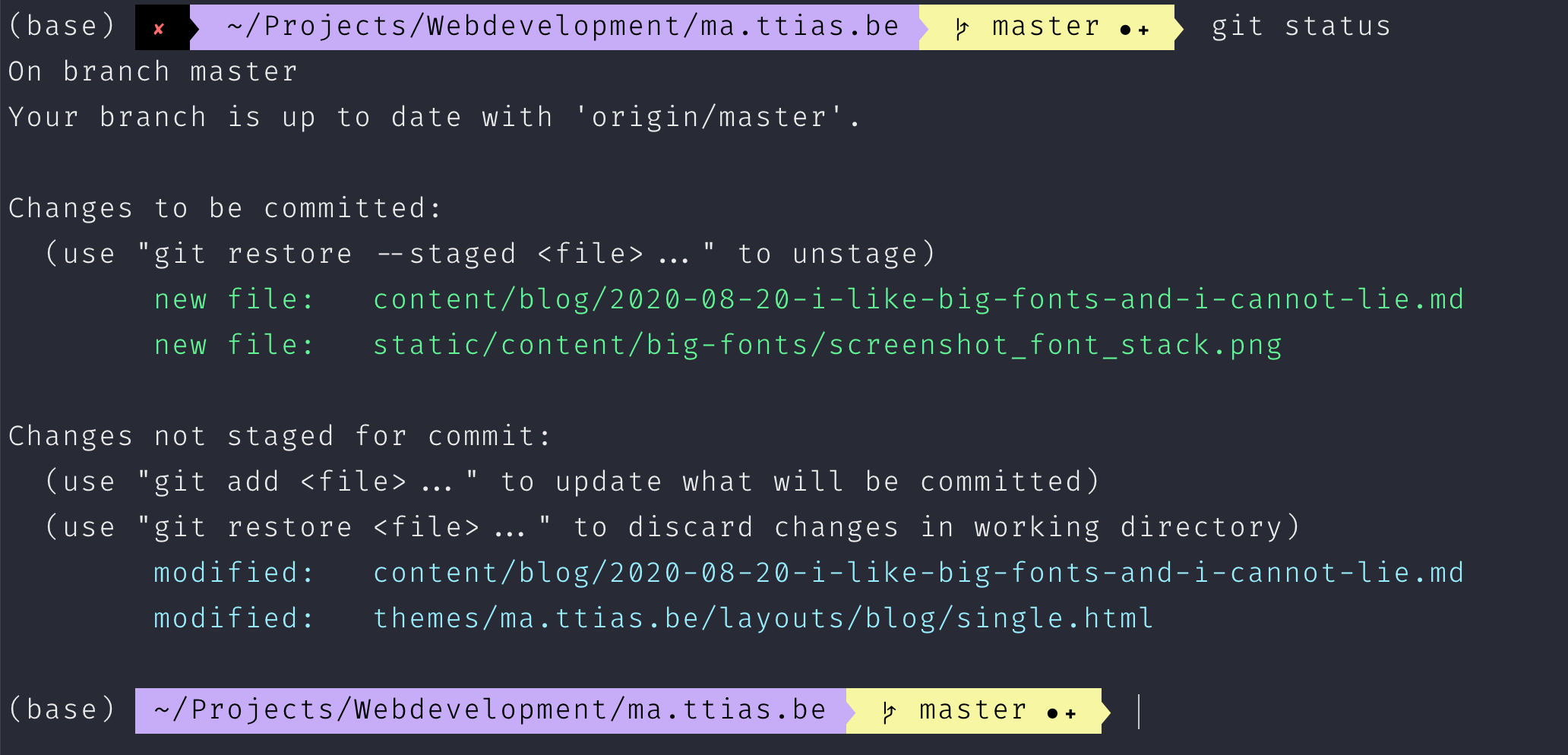
And it comes with all sorts of advantages!
Easier on the eyes#
This makes sense, right? I used to have a very small font size. Like 10-11px.
It felt very productive. So much info on a single screen! I can have huge functions and methods in my code and still see it everything!
But the thing is, I spend 8+ hours each day in front of a screen. Sure, that 10px font gives me lots of content. But I have to spend quite a bit of time focussing on such small letters. I didn’t actually notice it until I tried a bigger font size.
This feels much more relaxed and comfortable by the evening, as my eyes are no longer tired or exhausted after a day of coding.
Forcing smaller functions & methods#
By increasing my font size, I can now see less on my screen. Fewer words, lesser lines.
This is a good thing!
It’s forcing me to split functions & methods faster, once I find the need to scroll. It’s become my visible code limiter.
This applies to both horizontal and vertical scrolling. Overly long variables or too many conditions in a single if statement? It’ll quickly overflow your screen and you’ll have to scroll, that’s your queue to rewrite some of your code.
The power of whitespace#
By increasing both font size, letter spacing & line height, I’m giving my code some room to breath. It feels less dense or crowded.
This also bleeds into my web development work, where I’m using more & more whitespace as well. Give your content - whether that’s code, a terminal or a website - some room!
What’s your size?#
I’ve shown you mine, now you show me yours?
How do you like your font-size and line heights?