Remember when you could hit backspace and go back one page in your history? Those were the days!
If you’re a Chrome 52 user, you might have noticed that no longer works. Instead, it’ll show this screen.
![]()
This was discussed at length and the consensus was: it’s mad to have such functionality, it does more harm than good, let’s rethink it. And so, the backspace functionality has been removed.
But to ease our pain, Chrome 52 introduced a new material design, so all is good, right?
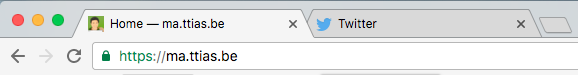
Well, if like me, you miss the old backspace functionality, you can get it back!
Quickest fix: a Chrome extension
You can get the back to back Chrome extension that fixes this for you.
But come on, using an extension for this feels wrong, no?
Add CLI argument to restore backspace
Add the following argument whenever you start Chrome to restore the old backspace functionality: --enable-blink-features=BackspaceDefaultHandler --test-type.
Because apparently we’re the 0.04% of users that want this feature.