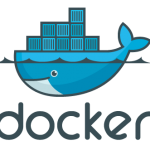
Red Hat has published two very interesting blogposts concerning the performance of Docker, and more specifically – the storage drivers available. They’re over 6 months old, but still relevant and mentioned in this weekends’ Fosdem talks.
Which storage driver are you using?#
You can use docker info to find out.
$ docker info Containers: 21 Images: 47 ... Storage Driver: aufs Root Dir: /var/lib/docker/aufs Dirs: 89 ...
The “Storage Driver” section contains all your info. In my case, it’s using aufs because the aufs-tools package is installed. After the install, Docker will magically start to use the aufs driver for your docker containers.
Storage “Graph” Driver performance tests#
Docker users can chose between devicemapper, vfs, aufs, btrfs and OverlayFS (kernel 3.18+) for their storage driver. Each having their own pro’s and con’s. So which to pick?
The Red Hat blogpost “Comprehensive Overview of Storage Scalability in Docker ” has some very interesting stats on each of those drivers. I suggest having a look at it when implementing Docker in your environment.
Docker performance on RHEL 7#
A month earlier, Red Hat published another blogpost on the docker performance on their RHEL7 platform . This led to a presentation they shared on Youtube.
Again, a recommendation if you’re going to give Docker a try.