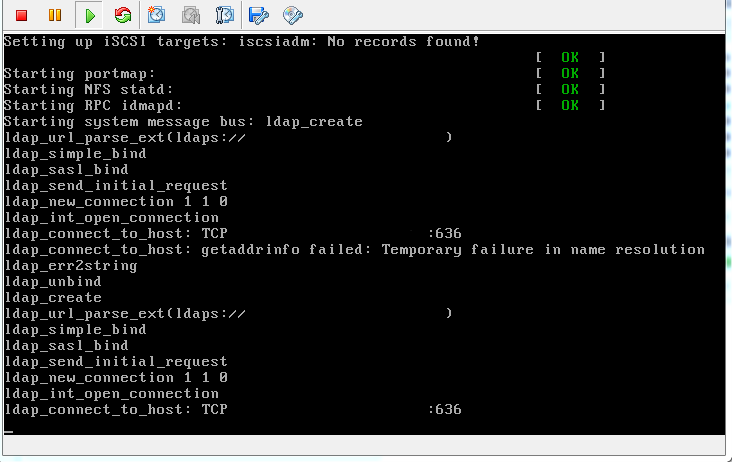If you’re stuck debugging an ldap configuration, add the following to your /etc/ldap.conf file.
$ tail -n 1 /etc/ldap.conf debug 255
It will print more verbose actions during boot so you know in which step you’re having problems. As soon as you log in, you’ll also see more stacktraces of all the system calls being executed.
It’ll look something like this.