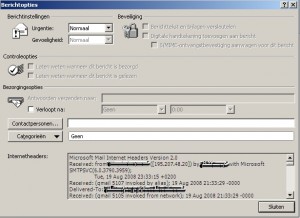While it’s a bit hidden, you can still view the Message Headers for any mail you receive in Outlook 2007. And there are 2 ways to view them, too.
The first one, and probably easiest, is to right click the e-mail in your inbox, and choose the last option in the menu: Message Options (in Dutch: Berichtopties).

The second method, is double clicking the e-mail so you can view it fully, and using the new menu bar on top to go to the message options.
![]()
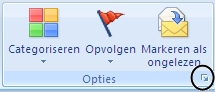
The screenshots show the menu in Dutch, but you'll see a menu-item title "Options", and a small square at the bottom right corner. Click it, and the message options will open, showing you the following screen.
And voila, there are your message headers in Outlook 2007. Not very practical, because you can't resize the dialog box, but it can still contain useful information.
Ps; the Dutch text annoys me, if anyone can send in screenshots with an English Outlook 2007, I'd be more than happy :-)