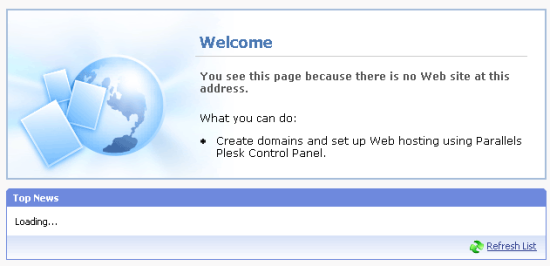You can use Plesk’s “Site Preview” button to test websites, before DNS has propagated thoroughly, to see if the hosting is set up without problems. There are odd occasions where this Site Preview button fails to work. If you try it, and are greeted with a “You see this page because there is no Web site at this address."-message, it could be one of several things.
-
Did you rename/overwrite the index.html file in the public directory (httpdocs)? This is the page Plesk shows by default.
-
If you did, and are sure the website is uploaded properly, you can try to disable the domain, and re-enable it. After this, site-preview might work again.
-
If you see a 404 error – page not found, you can try to edit the config-file, as described here.
There are problably a bunch of other possibilities, and reasons, why the Site Preview doesn’t work. If you have experienced something similar, please share.