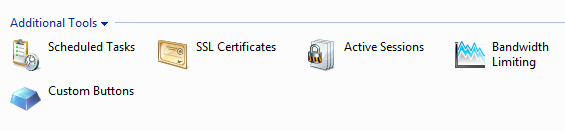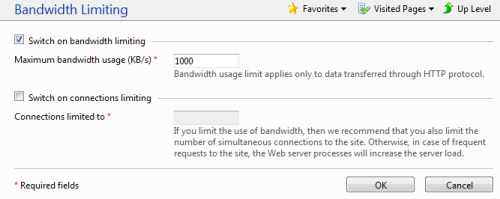I don’t intend to post an entire Plesk manual, but this is a problem that doesn’t seem to have many answers online. So I’ll share the problem & fitting solution.
In Plesk (or Apache in general, for that matter) you can run into the following error on a domain.
Not Extended
A mandatory extension policy in the request is not accepted by the server for this resource.
This is most likely being caused by the Bandwidth Limiting option in Plesk, or the module being active in your Apache configuration. You can change this, by going to the domain in Plesk and choosing for “Bandwidth Limiting”.
After you choose "Bandwidth Limiting", you'll see you can limit the total bandwidth and maximum connections to this site.
Either disable both options, or set them wider to allow more bandwidth and connections. If these are too strict, it will throw Not Extended errors.