As part of the cron.weekly newsletter, I want to test the plain-text version of the mail as much as possible.
This has actually become surprisingly hard. Gmail no longer has the option to show the plain-text version of an email (just the raw source, in which the plain-text version is embedded). Apple’s Mail lost the ability as well.
So I’ll fall back to trusty Mutt as the e-mail client.
Install mutt via homebrew
The installation is easy enough with Homebrew.
$ brew install mutt
Now you have the mutt binary available.
Converting the .EML to MBOX format
Mutt doesn’t directly read .EML files, the format you’d get when you download an email from Gmail or export it from Outlook or Apple Mail.
$ mutt -f mail.eml
mail.eml is not a mailbox.
So first, we’ll convert this to the MBOX format. For this, we need formail, part of the procmail package.
$ brew install procmail
$ formail -b < mail.eml > mail.mbox
Now we have a valid mail.mbox file, which we can read.
$ mutt -f mail.mbox
Evaluating the layout
Looks good enough to me!
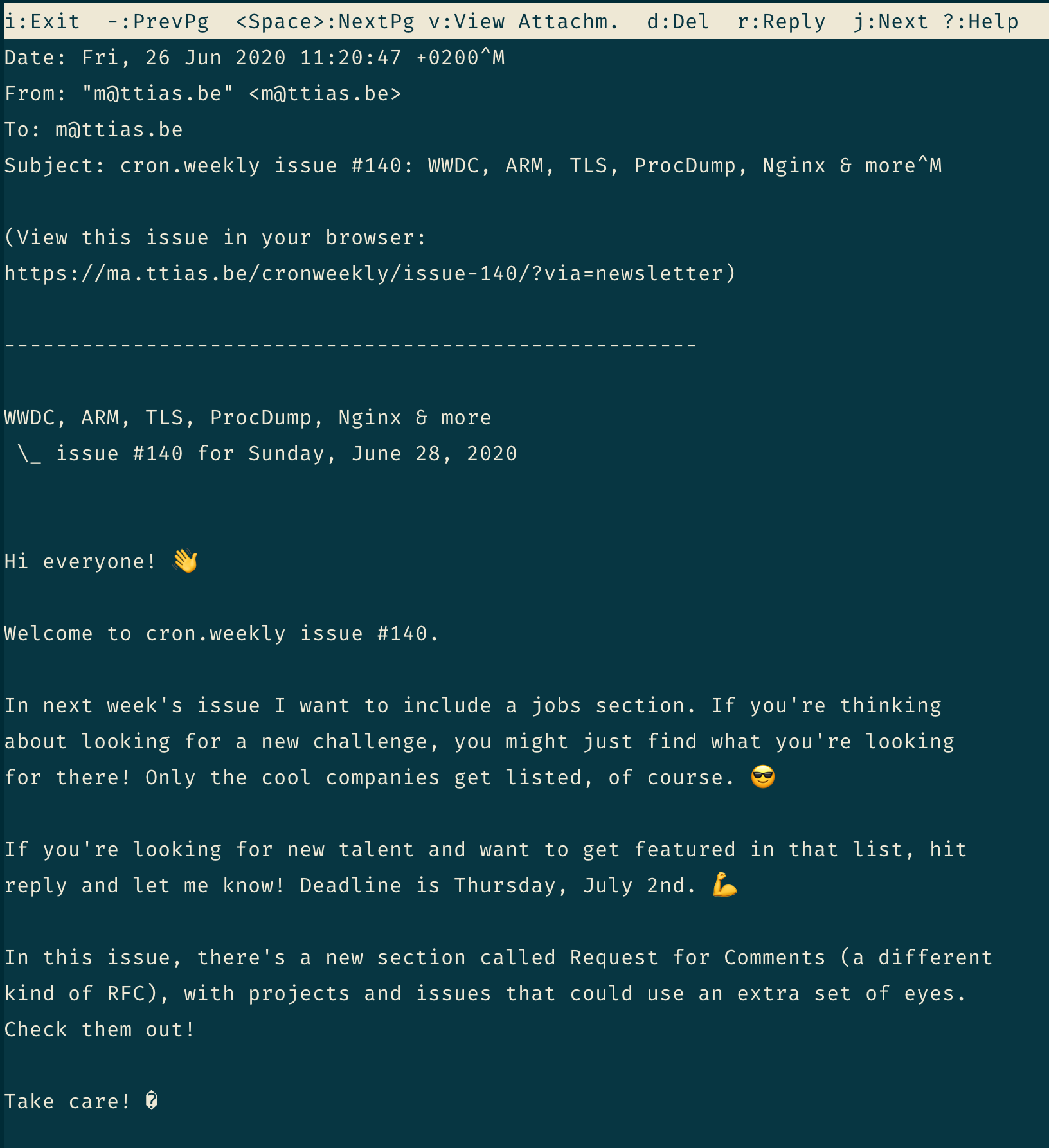
Spot any improvements to the text-version I should make?