There’s an additional Chrome setting you can toggle that allows you to view a website’s certificate more easily, instead of going to the Inspector > Security > View Certificate panels.
By default, if you click on a certificate in the address bar, it looks like this;
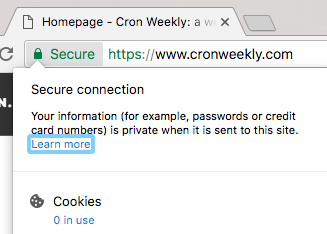

There’s no way to click through to the certificate. That “learn more” link takes you to a Google webpage explaining browser security, but nothing to see that certificate.
To enable that, do;
- Open a new tab and go to chrome://flags/#show-cert-link
- Enable that setting
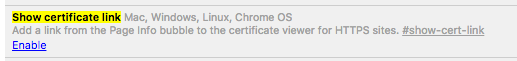
Now, restart your Chrome.
Next time you click on the Certificate in the address bar, it looks like this.
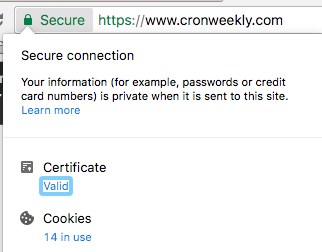
The new “Certificate” link is added, which if you click it, opens the certificate dialog box immediately.
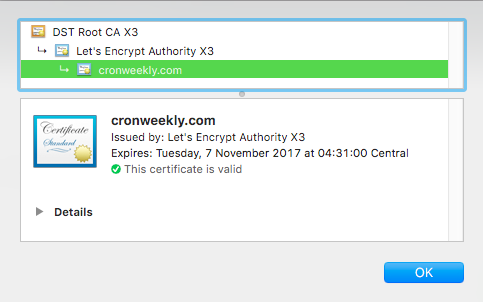
Much easier!