Our home network got an upgrade a few weeks ago when the Amplifi HD arrived. It consists of a base WiFi unit and 2 extra antennas to guarantee good coverage in your house.
Unlike regular “Access Point Extenders”, these create a mesh WiFi network that offers a single SSID and seamless transfer between antennas throughout the house. It’s supposed to be WiFi done right based on the proven technology of its parent company, Ubiquiti .
But is it?
Order & unboxing#
I made the mistake of ordering the Amplifi HD in August of last year, when it was available in the US. Unfortunately, they didn’t ship to the EU until a few weeks ago – so it was a long wait.
But when it did finally arrive, the packaging and unboxing experience felt premium, much like an Apple product or high-end Android device.
For starters, it’s a big box that contains all the hardware.

It’s a heavy box, too. But there’s a lot of hardware inside.

If you’ve ever unpacked an iPhone or high end Android device, this looks similar. Gone are the days where packaging is just packaging. This is your first hands-on experience with your purchase, the packaging counts and offers your first impressions.

Once unpacked, we see:
- A base unit (the square white box)
- 2 extra antennas / extenders
- Power and network cords (in the black box)
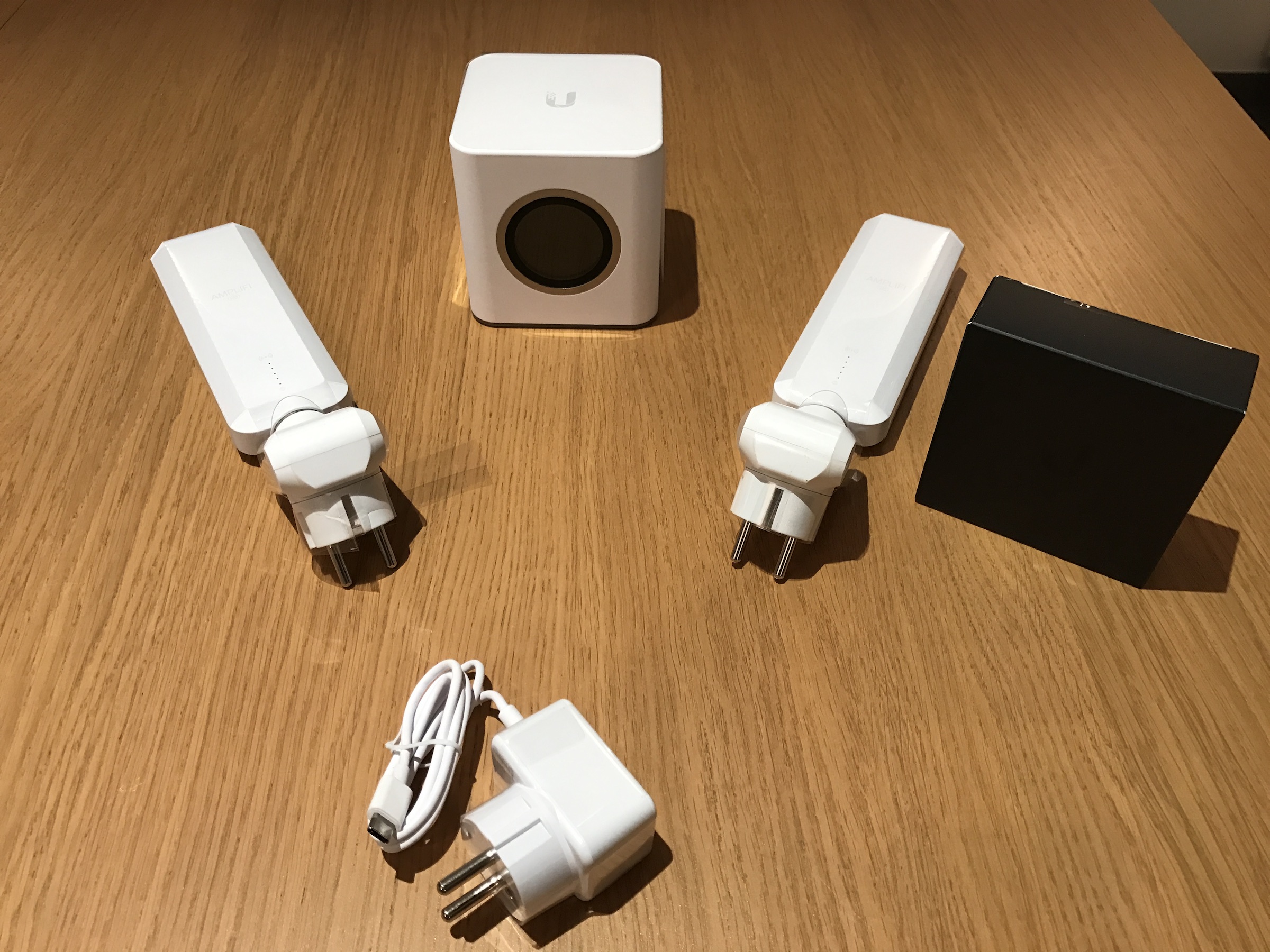
Those white antennas deserve some extra attention. They’re essentially the power of Amplifi, as you can plug more into outlets all around the house. They connect to either the base unit (best case scenario) or another antenna (worst case scenario) and automatically extend the reach and strength of your wireless network.
They don’t have any UTP/network capacities, they only extend your network via WiFi. This means you just plug them in and leave them.
It also means you can’t use an existing cable network to extend your WiFi network further.
Those antennas are connected via a powerful magnet, which is useful if it’s placed in a location where a vacuum cleaner or little kid could accidentally knock it of. Instead of breaking, it gracefully disconnects. It also allows you to point them every so slightly in the direction you want.
Very powerful piece of technology. In theory, I could buy more antennas and spread them throughout the garden or attic and further enhance the range.
But, because of the way the power outlet is structured, there is a downside. Amplifi was originally designed and built for the US and only recently shipped to the EU. In Belgium, that makes those antennas look like they’re clumsily pointed downwards.
Update: turns out, they don’t officially ship to Belgium yet, only a handful of EU countries . This might explain a thing or two.

And for the close-up:

It’s an aesthetic issue, because for the WiFi signal itself it doesn’t seem to matter much whether it’s pointing up or down.
Speed tests#
Let’s benchmark this.
I have a 200Mbps internet connection at home. With the default ISP-provided router (Telenet), I could only ever reach ~100Mbps. This was measured multiple times, the screenshot below is the highest it ever got.

With the Amplifi HD, using the exact same uplink, that download capacity doubled.

For raw throughput, the Amplifi HD doubled the speed of our home network.
Range#
I mostly got the Amplifi HD for range, to get better coverage in the garden and our 2nd floor – where my “home office” is.
The ISP-provided router got a signal up there, but it never felt very strong. With the Amplifi I get all bars on both the laptop and mobile phones.
I did miscalculate how I should setup the Amplifi hardware. My original plan was: Base Unit -> Extender -> Extender. It would allow me to keep the base unit on the ground floor and gradually place an extender on each floor of the house.
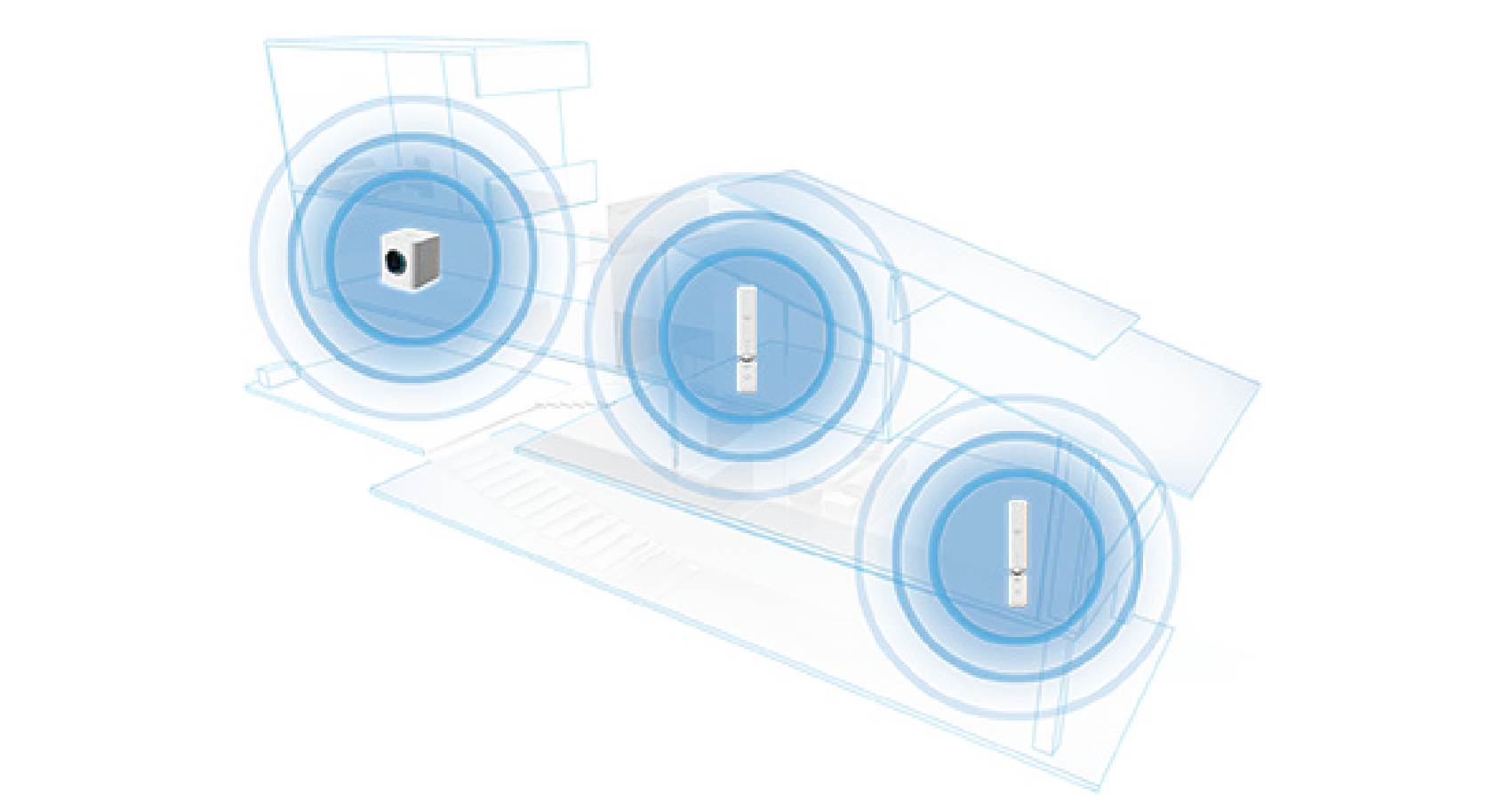
However, the documentation mentions that it’s possible, but for best performance you’re better of doing an Extender <- Base Unit -> Extender setup.
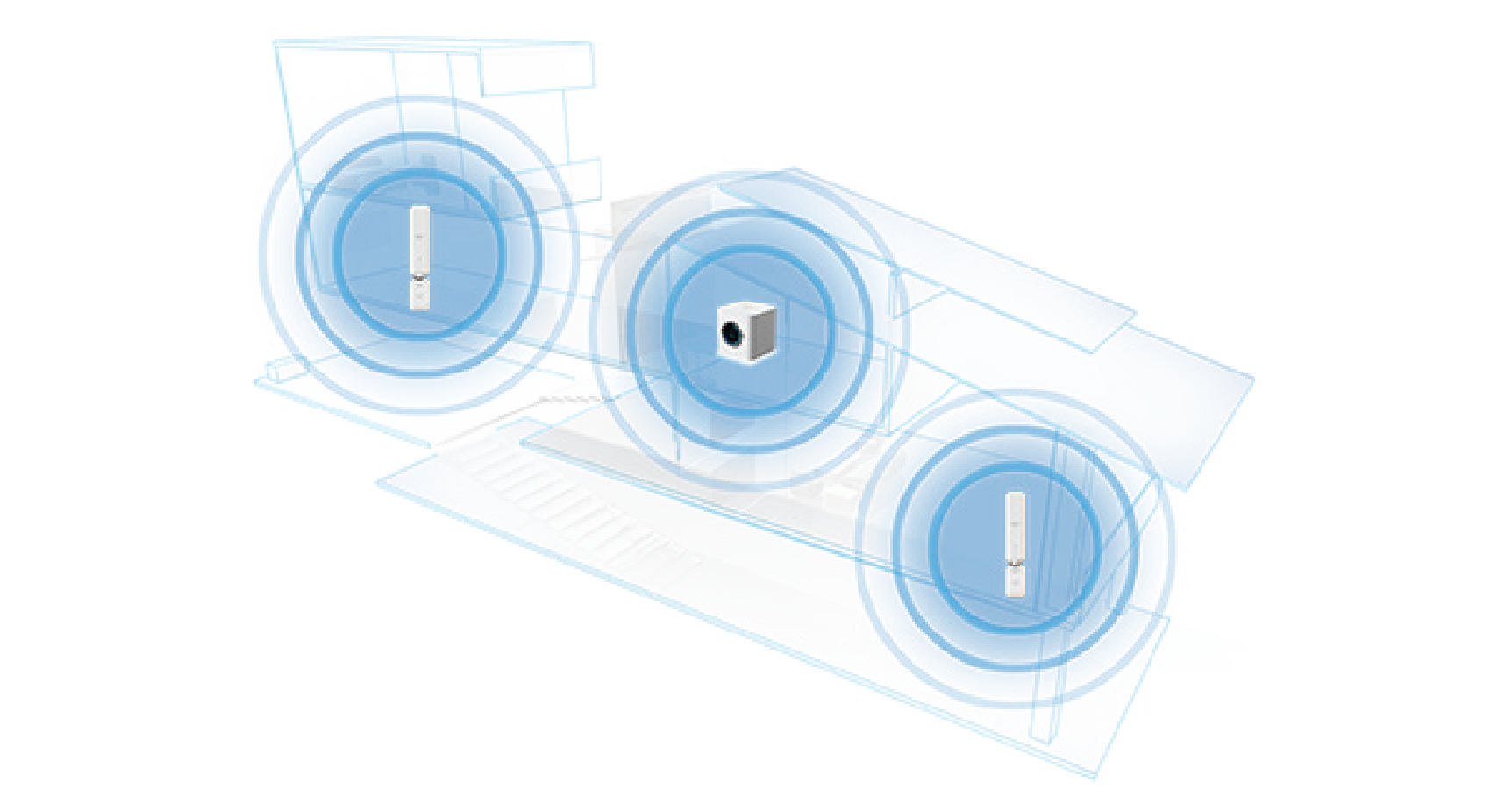
So I redid a few cables and it’s now running as such.
Aesthetics & design#
I choose the Amplifi over other competitors in part because of its design. After all, the router is usually somewhere in the living room (for best reception) so it might as well be something pretty to look at.
Forgive my amateuristic video skills, but here’s a small video of it in action – in the dark – to show the LED & display. Note the LED strip at the bottom can be configured in strength and the display in the center is a touch screen you can use to cycle through various output options.
The small display can also display diagnostics, like which ports actually have connection and which don’t.

Besides a clock display it can also show the current bandwidth (in Mbps) your internet connectivity is consuming. This updates in real-time and can give you some good insights when you’re watching YouTube or Netflix to see the different bandwidth requirements each stream has.
In this example, I filmed it when running a simple speedtest (goes ~150Mbps down and 19Mbps up).
I know design is a personal flavour, but I very much prefer this look over the traditional Nighthawk routers people recommend for high-performant WiFi.

I’ll take the Amplifi design over that any day of the week.
Setup & configuration via Android/iPhone app#
The Amplifi doesn’t have a web interface to configure the router. Well, it does actually have one, but it only allows you to configure it’s static/DHCP network settings, nothing more.
There’s a very powerful iOS & Android app, though. Since I have an iPhone, the following review assumes you have an iOS device too.
Before I continue, I feel I should point out that while the iOS app offers a lot of features, it doesn’t encourage security. Since your mobile device is the one you use for setup, it’s also the one you have to use to create a strong WPA2 key. You can’t change it via the limited web interface.
You aren’t exactly motivated to enter a strong passphrase if you have to type it on your mobile device.
Setup is very smooth nonetheless. The router and iPhone app communicate via bluetooth making it very easy to configure without having to guess/nmap the DHCP IP address and find the web interface.
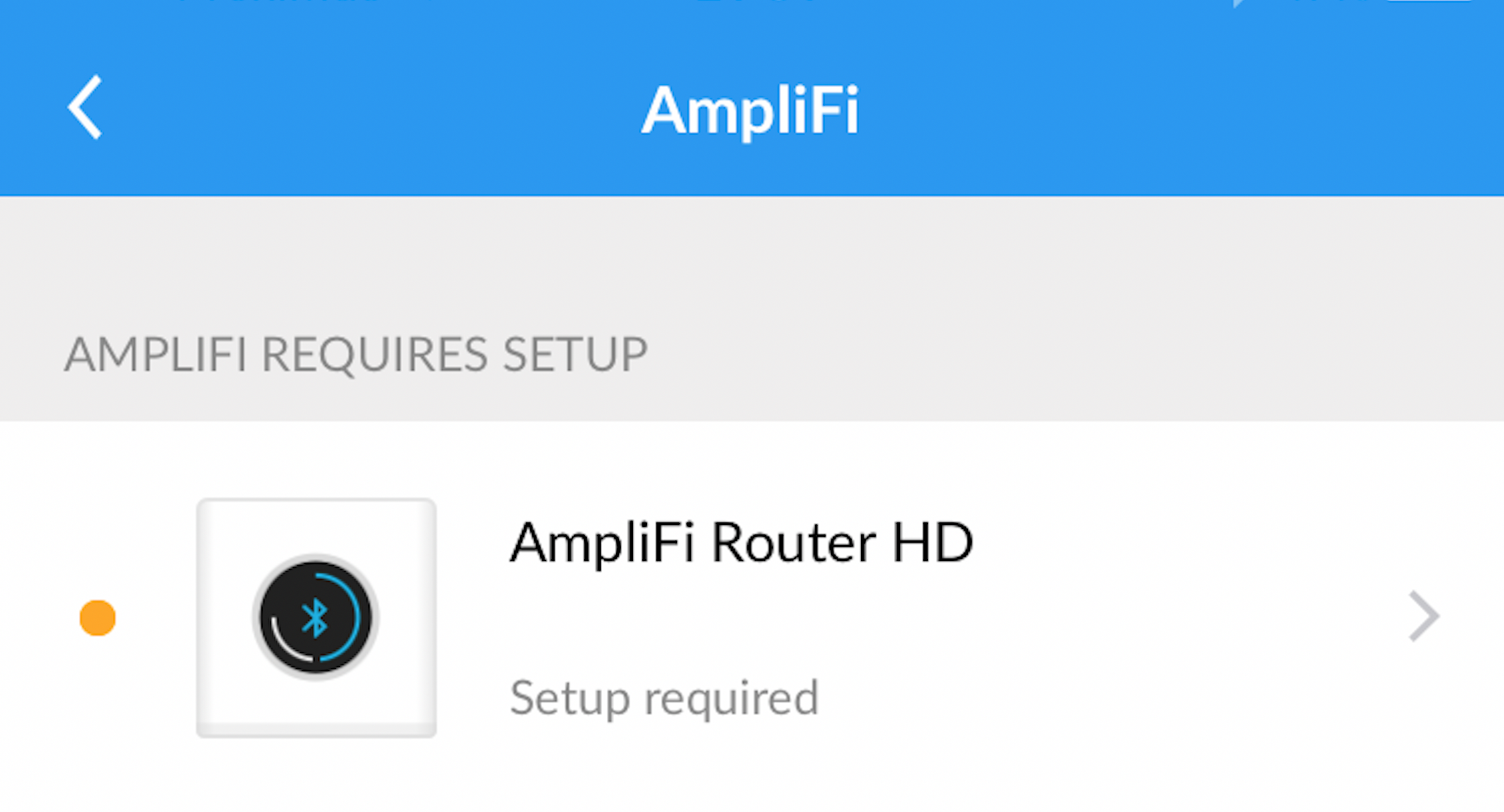
Once inside the app you have the ability to configure the IP settings, see who’s connected to the WiFi, pause/enable their internet access, enable or disable the guest WiFi (which gets put on a separate DHCP network), …
There are limitations in the sense that you can’t configure any firewall or VLAN’ing, but it’s a home product after all – nothing like the bigger brother Ubiquiti.
Feature updates & changelog#
In the 2 weeks it’s been running, Amplifi updated the base router firmware with new parental control options. The changelog is pretty accurate for keeping up with those features .
In the latest update, they introduced a limited parental control where you can group devices into different groups and assign time based policies for when internet connectivity is allowed.
This seems interesting for households with teenagers that want a more formal approach to limiting online time.
Price#
This doesn’t come cheap, unfortunately. You can get these on routercenter.be (Amplifi HD) (affiliate link) for 429eur, VAT included.
Design and stability comes at a price, and while ~400eur is a lot of money for a WiFi/router system, it’s also become the network that’s the most heavily used in our house hold. Our mobile phones, laptops, multiple Chromecasts, … all run from it and frustrations of lost or slow WiFi are incredibly frustrating.
In fact, since installing the Amplifi HD, I’ve had zero problems with casting to Chromecast anymore, a problem that frequently occurred before this setup.
Conclusion#
There’s good & there’s room for improvement.
The good:
- Excellent WiFi coverage
- Nice looking design
- Powerful iOS app for managing the router/guest network/parental control/…
- iOS app gets updates
- Very smooth update process of the base unit + extenders
Can be better:
- No web interface for configuration
- Grounding on power outlet of extenders causes it to look upside-down
- Limited features in the app
Would I recommend it? If you care about stable WiFi, good throughput and a good looking WiFi box: yes.
If you’re a power user that wants VLAN’ing, firewalling, a captive portal, … you’re better of looking at Ubiquiti for the same budget.
If you’re from Belgium/EU and are looking at buying one of these, they’re available online (and in stock) at routercenter.be (Amplifi HD) (affiliate link).