This is probably common knowledge to marketers, but it was an eye opener for me. It’s absolutely stunning how many filtering options there are available on both Facebook and Twitter if you’re looking to advertise there.
I had never actually done any advertising on Facebook or Twitter. This was an experiment. How does it work? What can you advertise? What options are there?
Facebook Advertising
My first experiment were the different options in Facebook. I recently created a Facebook page for this blog. Now that I have my very own page on Facebook, what can I do?
I decided to test if I could promote the page via advertising. Just for fun. So, let’s create a target audience.
Poking around on Facebooks Advertising platform, there’s no shortage of options to filter from.
The classics, including: location, age, gender, language.
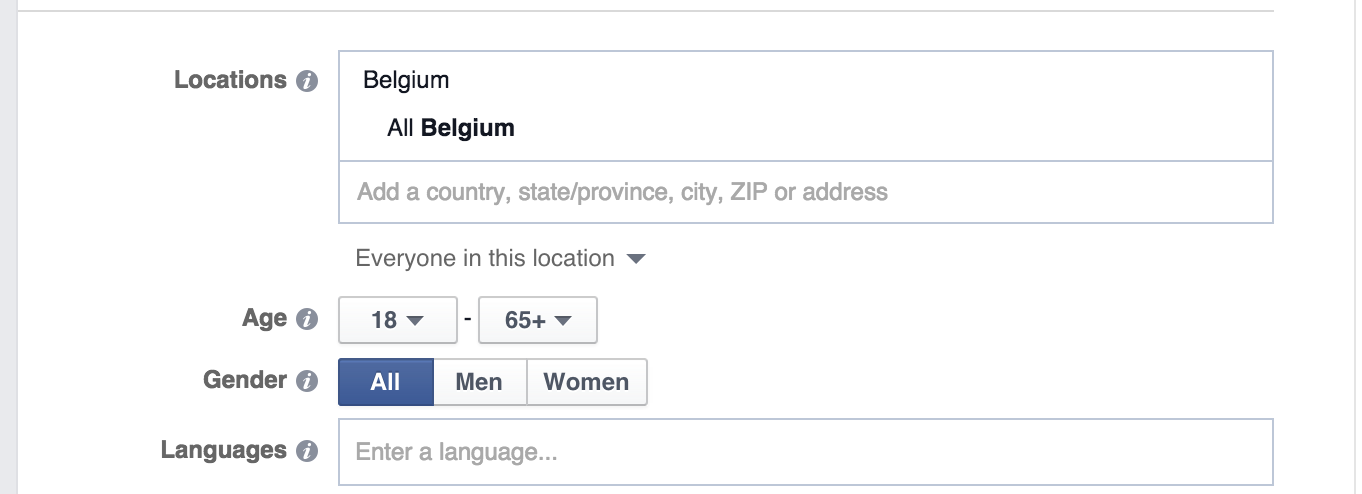
Next, it gets a bit more scary. Straight? Gay? Hispanic? Hispanic with English dominant? Parent with child between the age of 8-12? Liberal or conservative? Engaged for more than 3 months?
It’s unbelievable what you can filter as an advertiser.
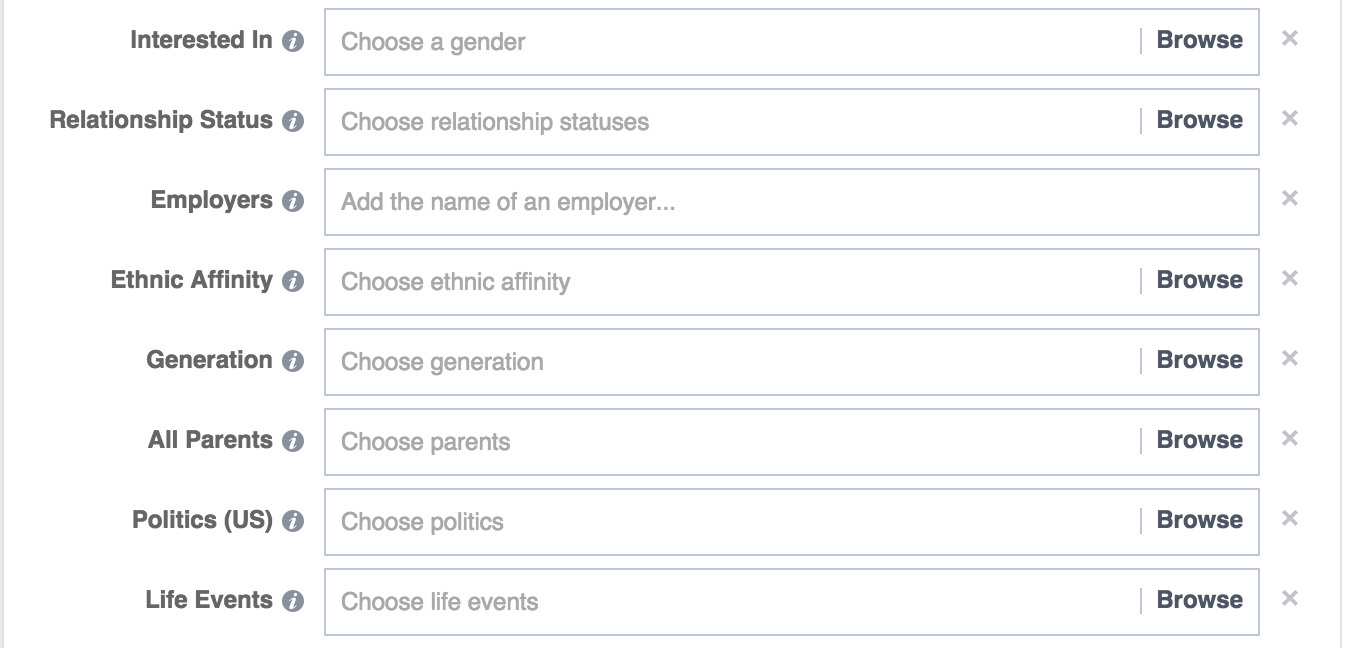
Next up, you can filter based on interests. This is a never-ending list. Every item has a submenu. And then another one.
Interest filters range from “DIY gardening as a hobby” to “Prefers shopping in boutiques” to “Uses E-Book readers” and anything in between.
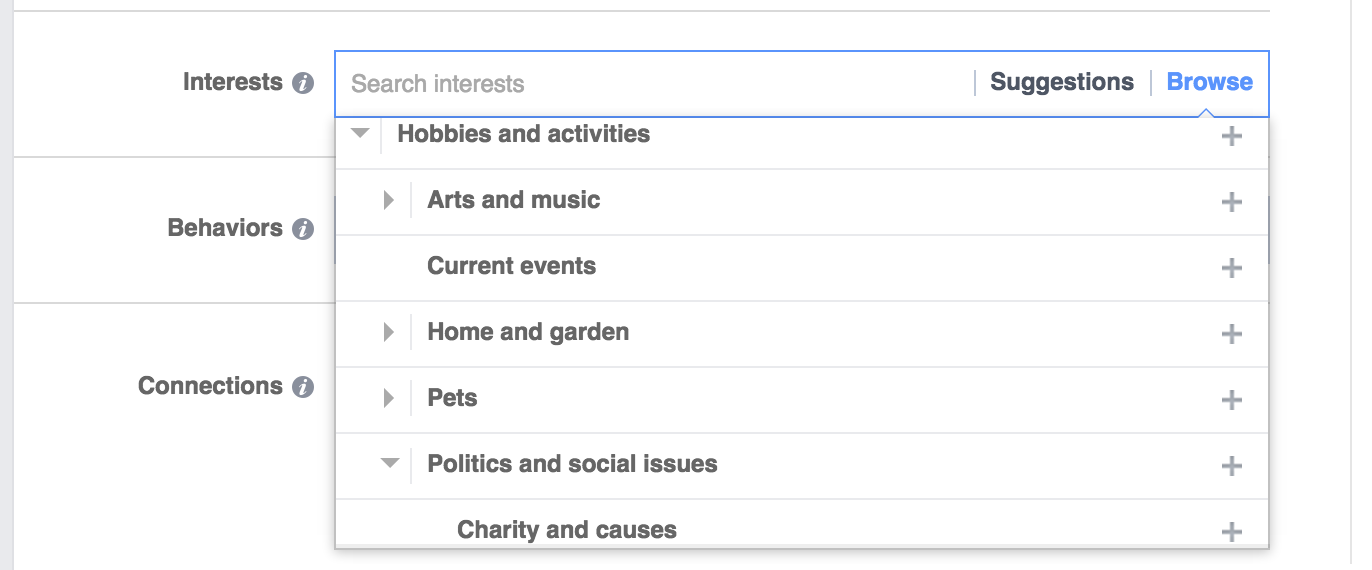
You can filter further to Behaviours, like selecting Expats, if people like Baseball in 2015, have returned from a trip in the last 2 weeks, if they’ve played a game in the last month, …
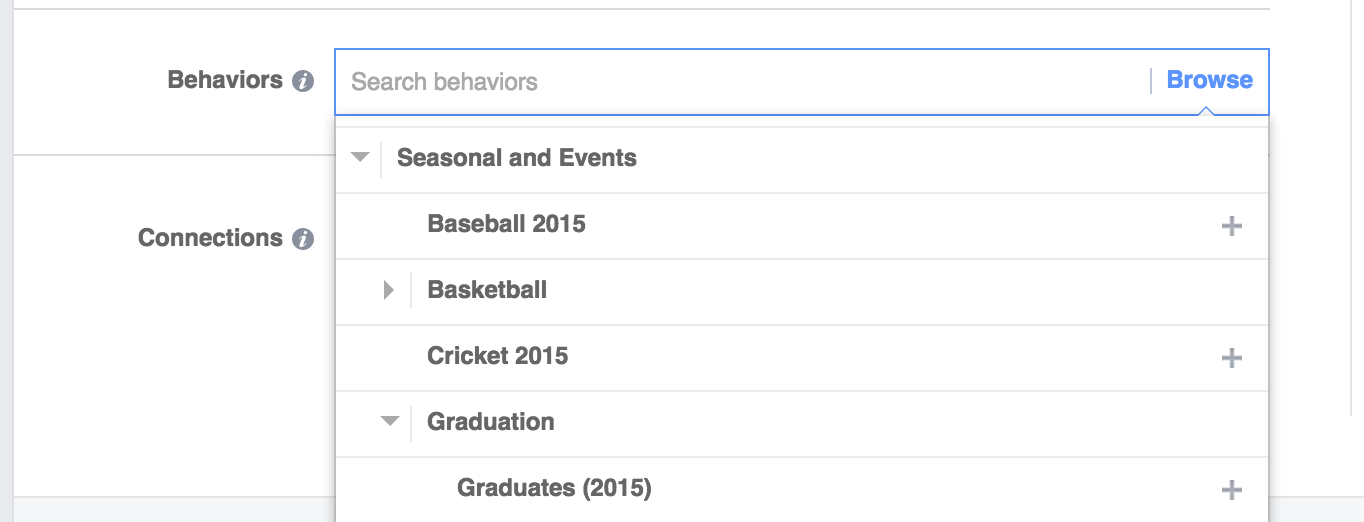
Combining all these filter options gives you tremendous power.
This information is gathered by Facebook using the pages you like or visit, the posts you make (or decide not to post), the websites you visit, … It’s a goldmine.
Twitter Advertising
Facebook ‘s advertising filters are scary. But Twitter is just the same.
In fact, Twitter surprised me more. There are no “pages” to like on Twitter. But the same principle applies: data is gathered by the profiles you watch or follow, the interactions you have, the favorites/retweets, the links you share, the sites you visit, …
You can experiment for yourself on the Twitter Advertising platform.
The first filter is the same, define locations and gender.
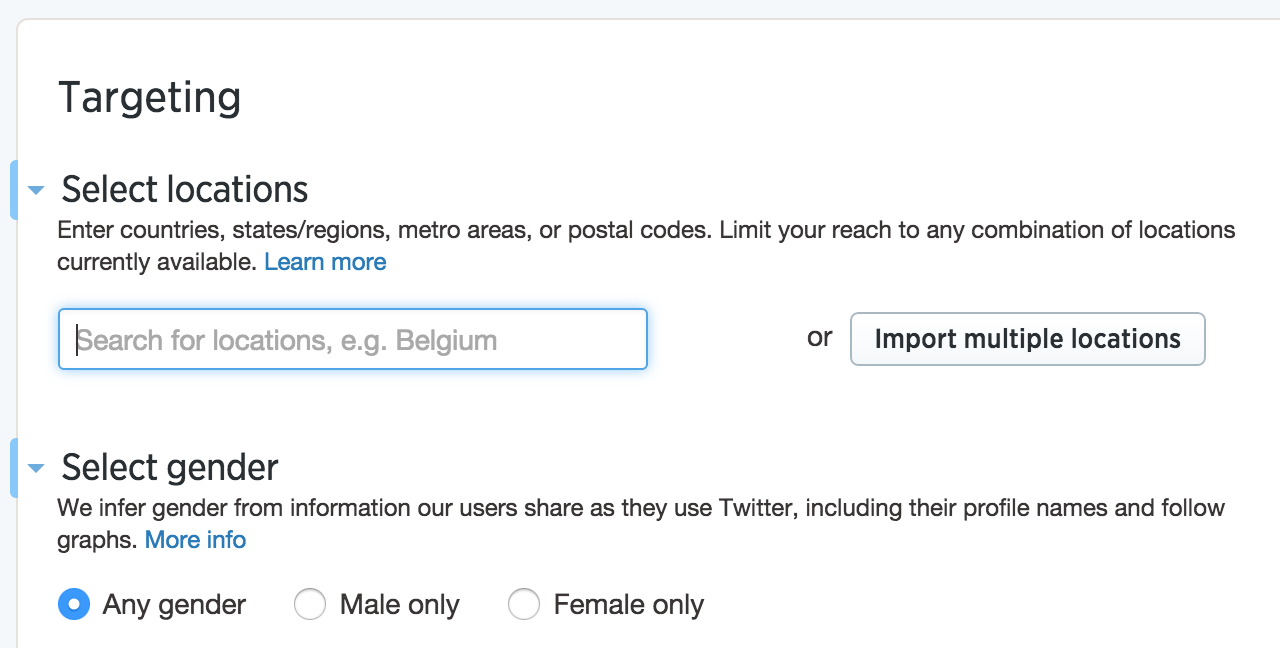
You can further drill down by the device or platform used (iOS, Android, …).
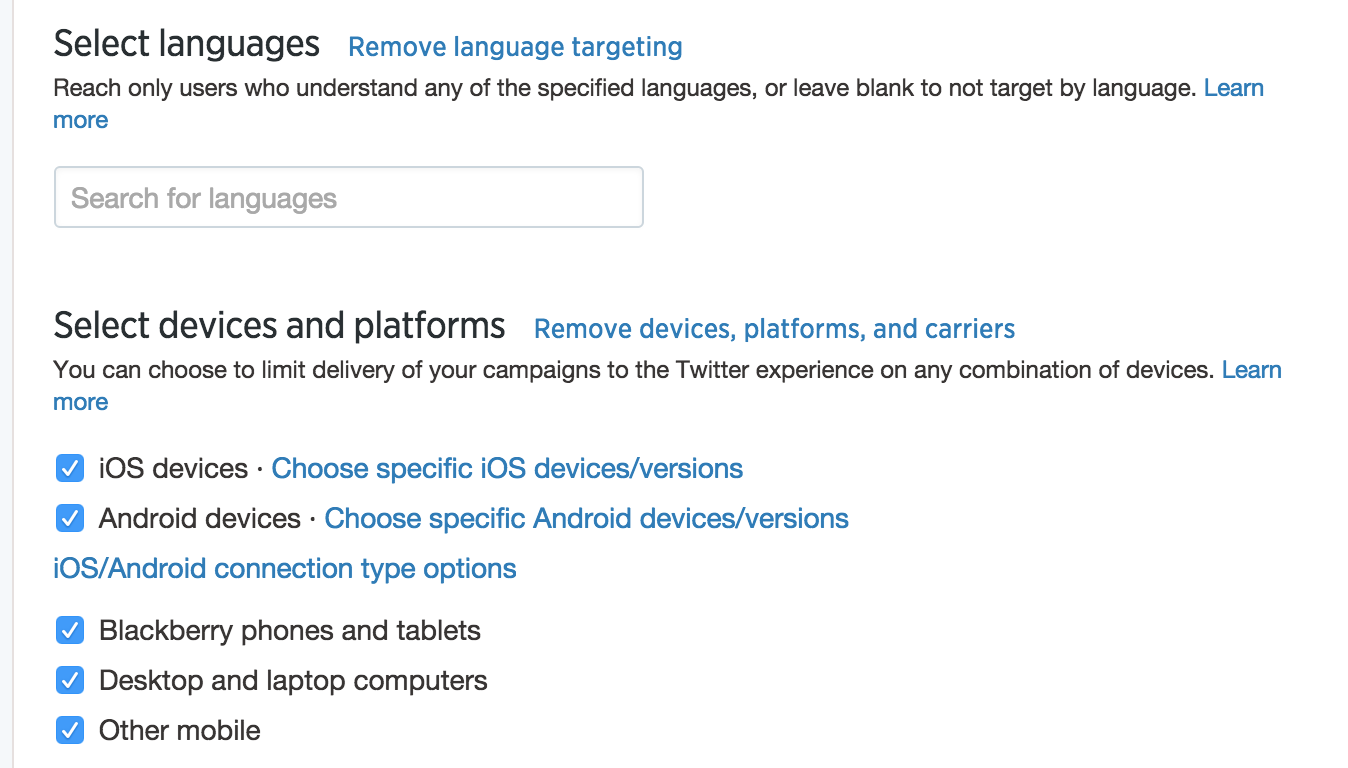
Or even select the mobile carrier the user has and how long they’ve been using Twitter on their mobile device.
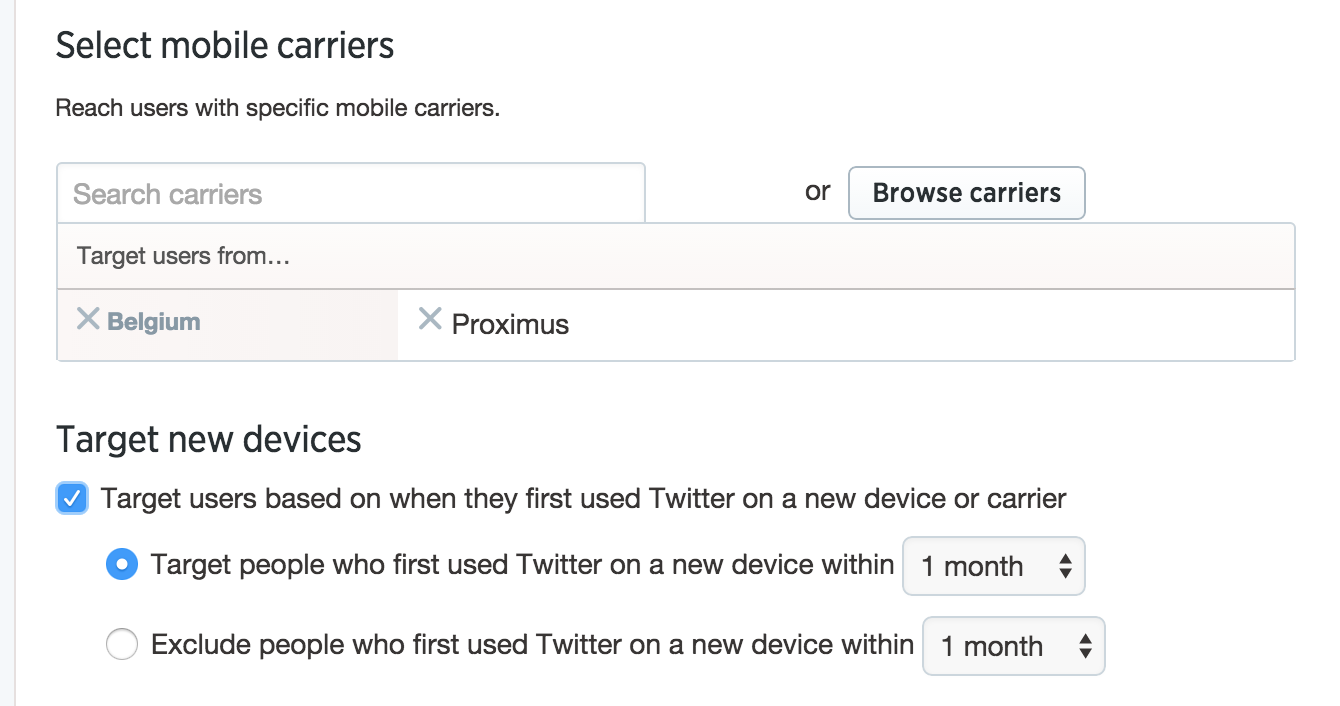
And then the scary filtering begins.
Filter based on user interests. Notice the scrollbars on the left and right hand column? This is a long list.
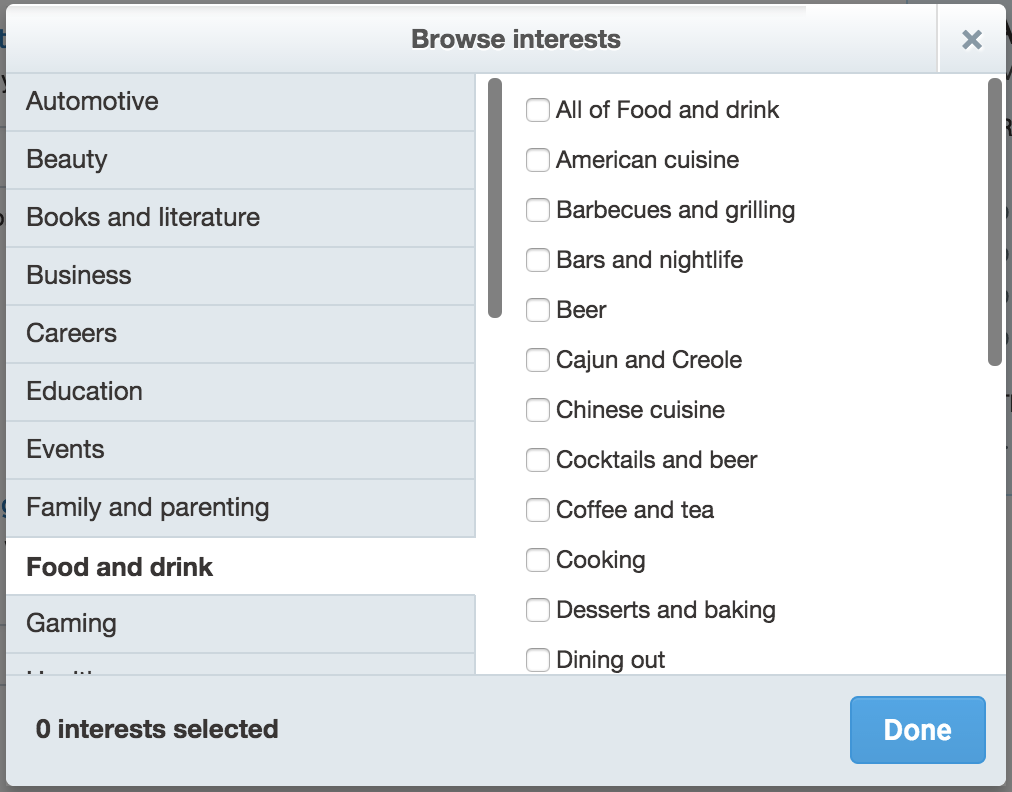
And I mean really long lists.
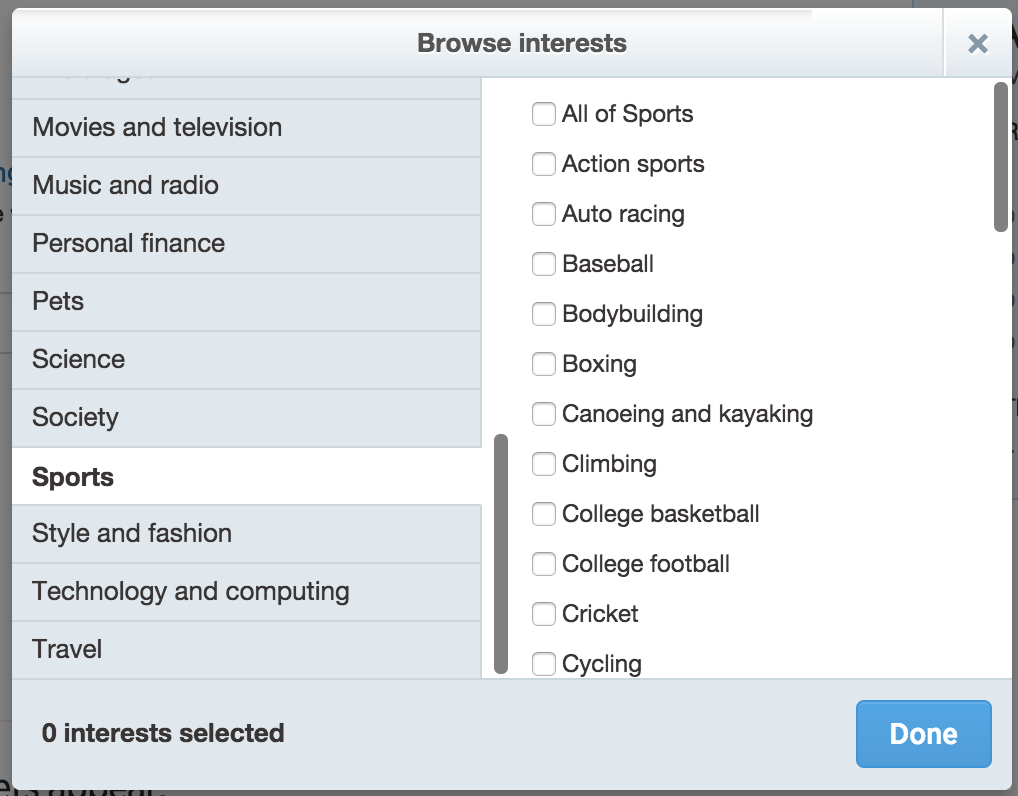
Further options exist to make decisions like “people who have visited my site in the last 3 weeks” (yes, actual site tracking), “people who have interacted with a particular TV show", …
It’s pretty unbelievable what you actually give away by using these services.
Dealing With It
First, I encourage you to visit both Advertising Platforms: Facebook Advertising and Twitter Advertising. See for yourself what options are available and what combinations you can make.
Then ask yourself the simple question: do you care if the platform you’re using can target you like this? If you don’t, carry on. You’re good to go.
If you want to prevent some of this tracking, but still keep using the service, there are some browser options to test.
- Install Ghostery, a browser extension created to increase your online privacy.
- Consider an AdBlocker. Not because you want to deny publishers revenue, but because you care about your privacy.
If you think un-liking your Facebook pages or un-favoriting those brand-tweets will help you, you’re probably wrong. You may un-like and un-favorite, but Facebook knows. And Twitter knows. And they do not forget easily.
I’m going for the Ghostery and uBlock Origin options. I like to use Facebook and Twitter. I know it’s hypocritical. I would much rather prefer to pay for Facebook and Twitter and avoid the tracking and targeting altogether.
But the math is simple: there’s much more money to be gained from advertisers than from monthly user subscriptions.