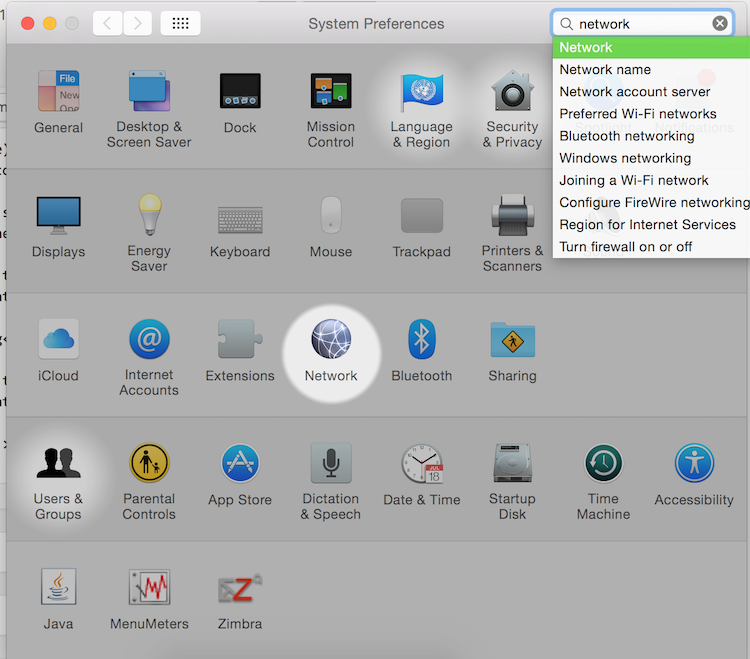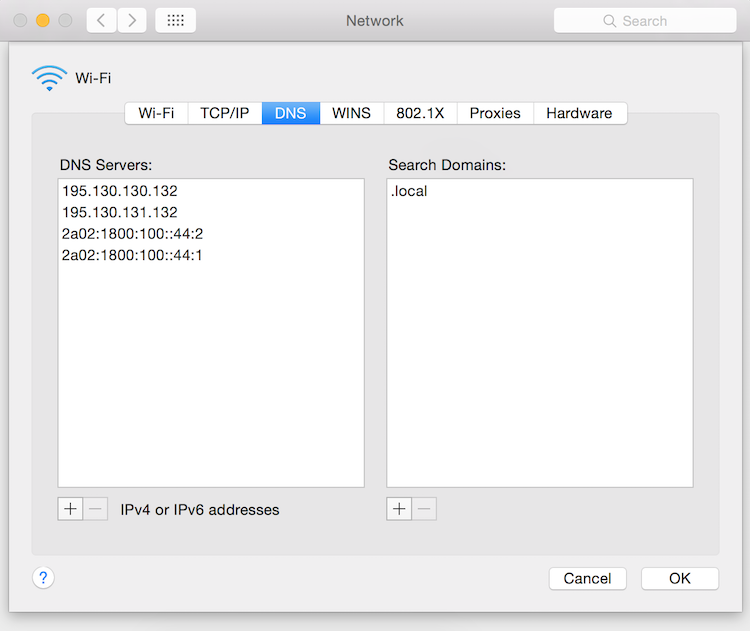On a Mac OSX (Mavericks or Yosemite) you can experience very slow logins when the Mac is joined to a Windows Domain, and you’re not on-site. The Offline Accounts will eventually log in, after a 2-3minute delay on the login screen.
The issue is a conflict with Apple’s Bonjour service, which uses a variety of .local DNS names for auto-discovery of service on the local network. And since Active Directory also uses .local domains, they can collide …
The logins are fast when you’re in the company network, as the DHCP server will give you a DNS resolver that handles the .local suffix just fine. However, at home, you’ll notice the delays …
Fixing the .local DNS resolving#
The fix is relatively easy and won’t break anything. You can add the “.local” DNS search domain on your network adapter used at home. If you’re going wireless at home, add it in the Advanced Network settings for your WiFi adapter.
Go to System Preferences > Network.
Select your Network Adapter used at home, click on Advanced in the bottom right corner. On the new screen, select the DNS tab (3rd tab at the top) and add the “.local” domain in the search domains.
Leave your nameservers intact, just add the .local search domain. Next time you log on or off, you should notice a serious speed increase. This should be done on the Network Adapter used at home. If you’re on the cable _and_ WiFi, add the .local search domain to both adapters.