Aah, the things Reddit can teach you .
Turns out, if you have your Developer Tools open ("inspect element" on a page), there’s a hidden right-click menu on the refresh button in Chrome.
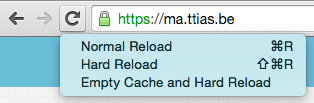
It’s probably not that useful, since you can just check the Disable cache option in the Network tab when you have the inspector open and have the same effect if you refresh the page.
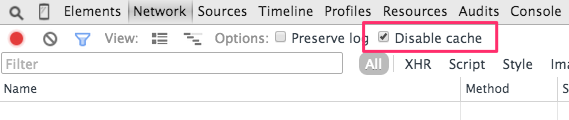
But hey, as an ex-gamer, I appreciate easter eggs like these.