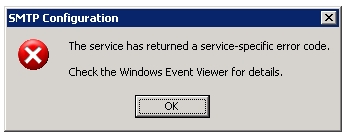Update: this article talks about SMTP service throwing the error, but it is applicable to any possible service. In short; you’re trying to start a service on a port, on which another service is already running. Ready on for more info & fixes.
Post: When you suddenly find your Default SMTP Virtual Server stopped in your IIS Manager, you could find it throwing the following error when you try to start it manually.
The event viewer will only tell you the following message:
Event ID: 115
Source: SMTPSVC
Description: The service could not bind instance 1. The data is the error code.
This means the service couldn't start on its configured port (by default SMTP uses port 25), and thus throws an error. It could be due to another mailserver that is already installed, or because another application is using up port 25.
You could quickly check this by telnetting to your localhost on port 25, to see which service responds. Open a command prompt and type the following.
telnet localhost 25
It should give you a message which will point you in the right direction to track down the culprit that 's using up your precious SMTP service port.
Here are some useful links.