If you need to copy large files in a Linux environment, you would usually use the cp command. Makes sense, since it’s to copy files. The downside: you don’t know how far you are within your copy. You can toggle verbose mode with ‘-v’, so when you’re copying several files you know which are done, but there’s no single-file progress to be seen.
Using rsync, you can. And it’s available on nearly every linux release, too.
Here’s the syntax difference:
cp <oldfile> <newfile>
rsync --progress <oldfile> <newfile>
rsync would then look like this:
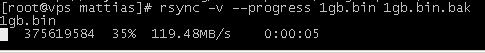
It gives you an estimated time remaining, as well as a speed indication. And it shouldn't affect your total copy time by that much, either.