I love the Sublime Text editor on Mac. It’s super simple & lightweight, it’s got plenty of shortcuts and once you get the hang of it – it’s a real power horse.
Since I do quite a bit work in Varnish , writing VCLs and custom rules, syntax highlighting is essential. Here’s a plugin that handles that.
$ cd ~/Library/Application\ Support/Sublime\ Text\ 2/Packages/User $ wget --no-check-certificate https://raw.githubusercontent.com/mattiasgeniar/Varnish.tmbundle/master/Syntaxes/VCL.tmLanguage
It’s a fork from the original work by zephirworks/Varnish.tmbundle , many thanks for that hard work!
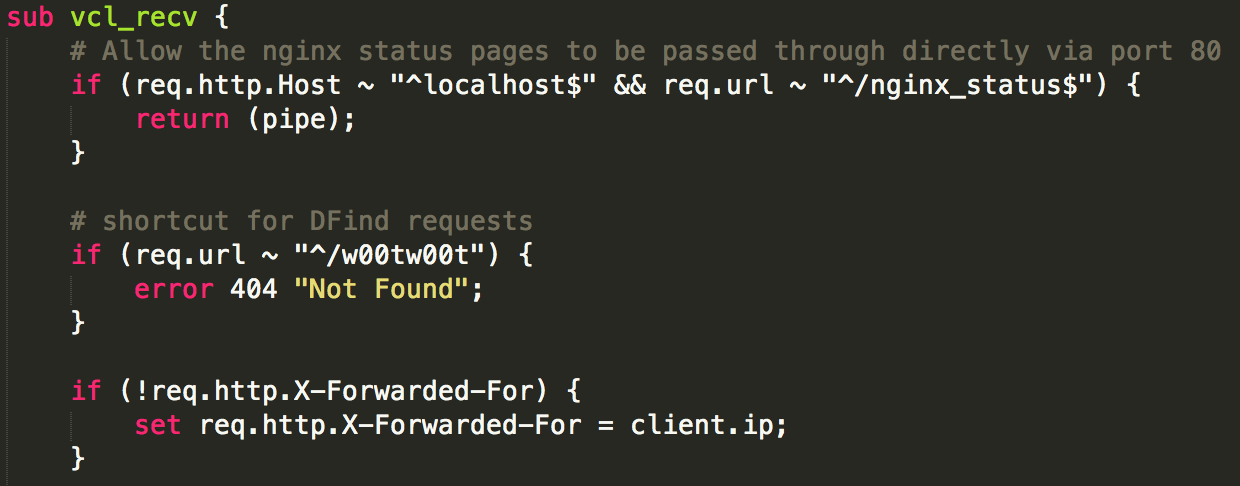
Much better than the plain-text alternative.