There’s an annoying little bug in VirtualBox that can cause your network config in the VM to become invalid after a reboot of your host Mac.
Error message: Failed to open/create the internal network ‘HostInterfaceNetworking-en0’#
The error is like this:
Failed to open/create the internal network 'HostInterfaceNetworking-en0'
(VERR_SUPDRV_COMPONENT_NOT_FOUND).
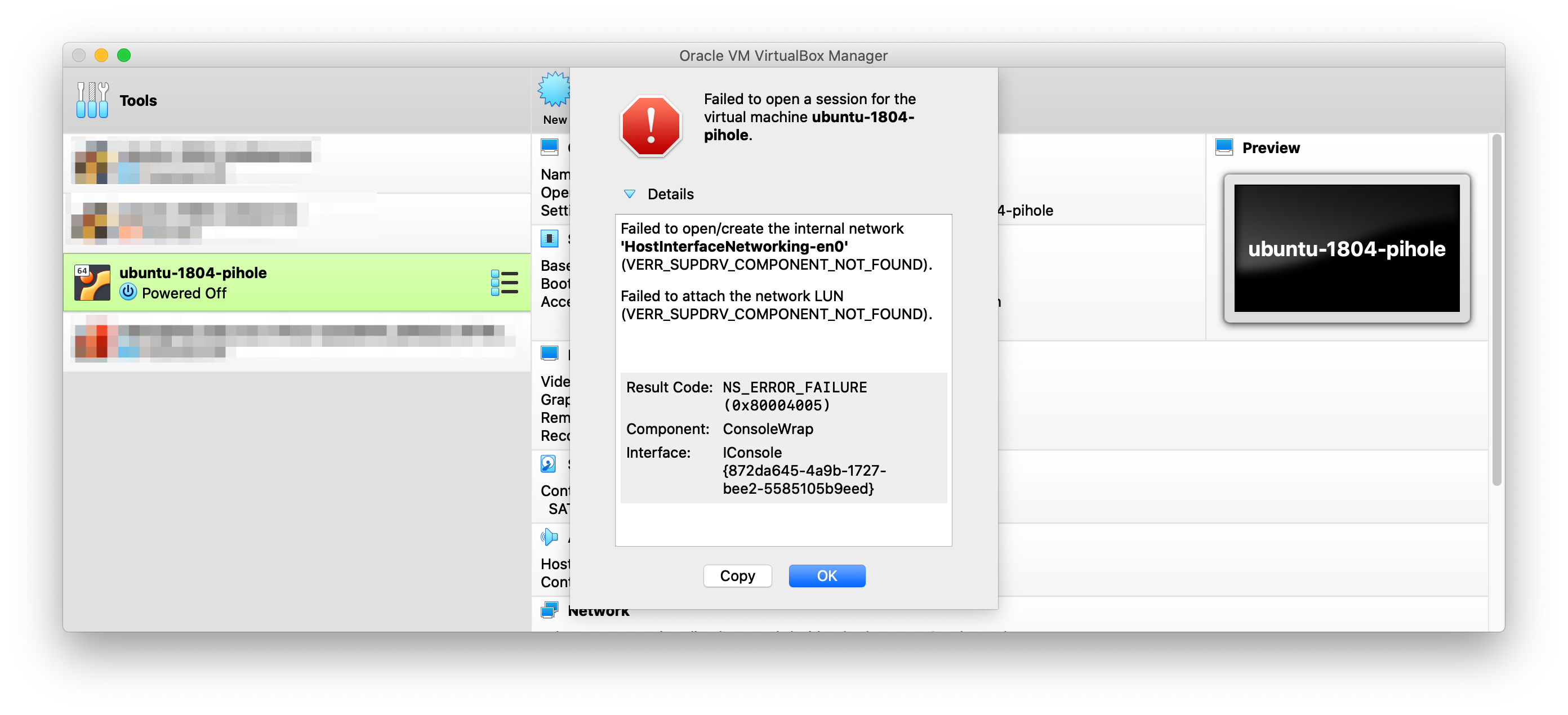
The fix in my case wasn’t to change any of the settings in Virtualbox.
Here’s what was happening on my machine: the VM that needed to boot was a PiHole DNS server
. It’s our home DNS server. It has IP 192.168.126.52.
My DHCP is distributing that DNS server to all clients. Including my host mac. Bit of a chicken/egg issue there.
It looks like VirtualBox (or Mac, I’m not sure) tries to validate the network settings before setting up a bridge on the network. It tries to validate that IP address 192.168.126.52 is a valid nameserver that can respond to queries.
But since the VM isn’t booted, that IP is offline …
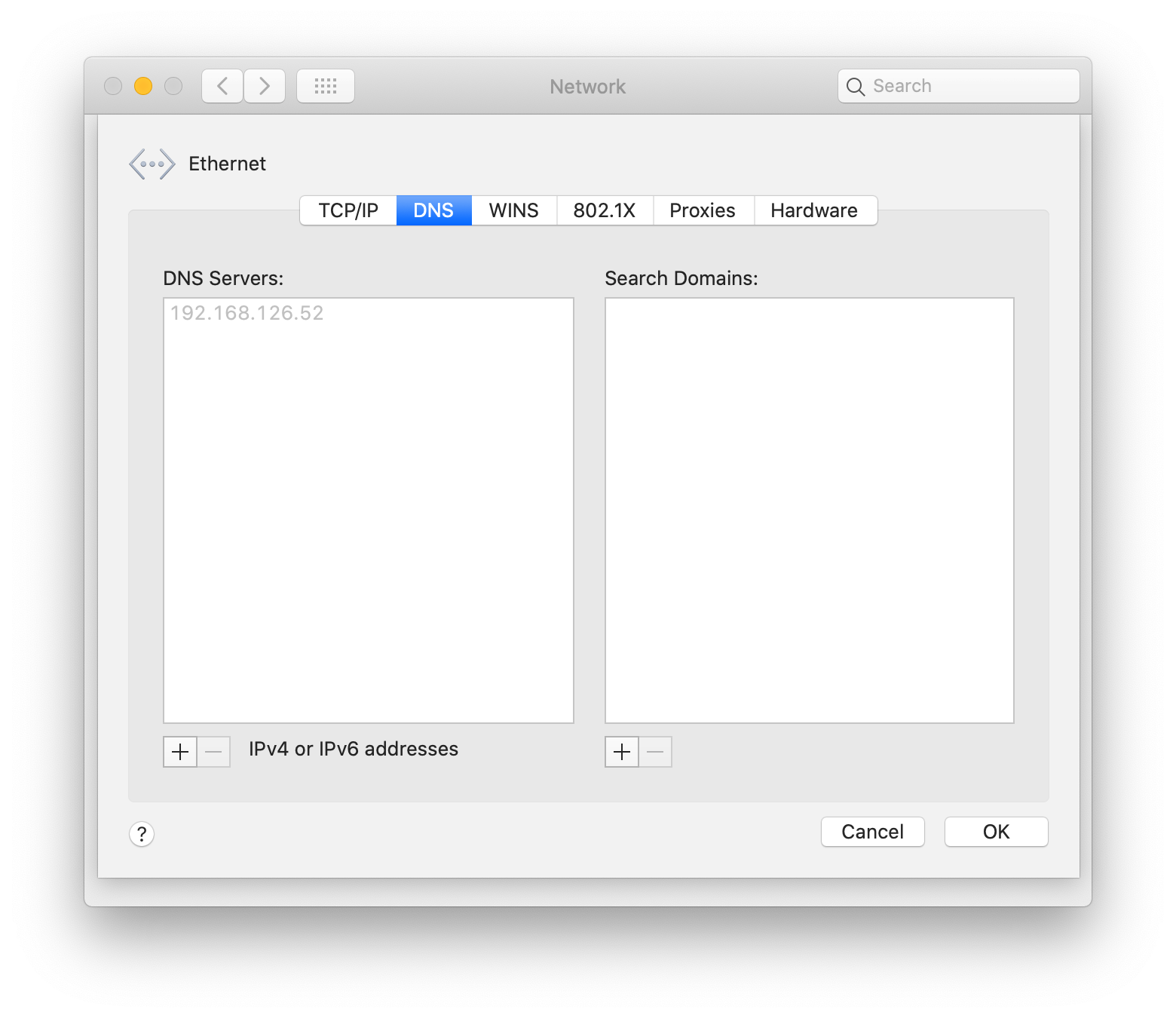
My fix was to configure a static IP for my DNS server on the host Mac, something like Google’s 8.8.8.8. After I changed that, my problem magically went away and the VM can boot without error message.
Downside: my host Mac is no longer protected via the PiHole …