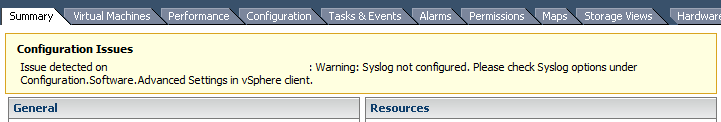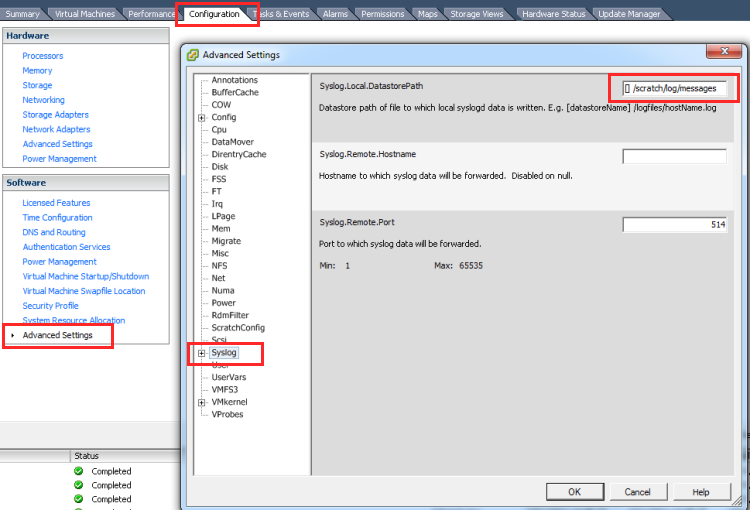Since update 2 in VMWare’s ESXi 4.1, you will receive a warning in your vSphere client about a missing or incorrect syslog configuration on your ESXi host.
Issue detected on {HOSTNAME}: Warning: Syslog not configured. Please check syslog options under Configuration.Software.Advanced Settings in vSphere client.
The fix#
To fix this, go to your Configuration > Advanced Settings > Syslog and enter either your syslog server information or a local file if you want to store them locally.
[] /scratch/log/messages
That’s 2x a square bracket [ and ] followed by the file location where to save them.